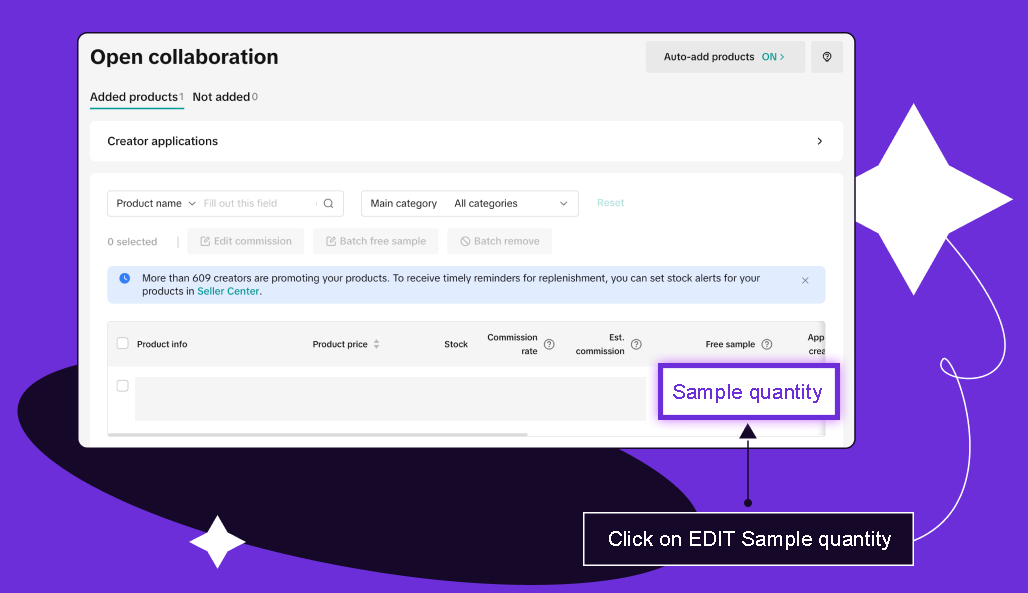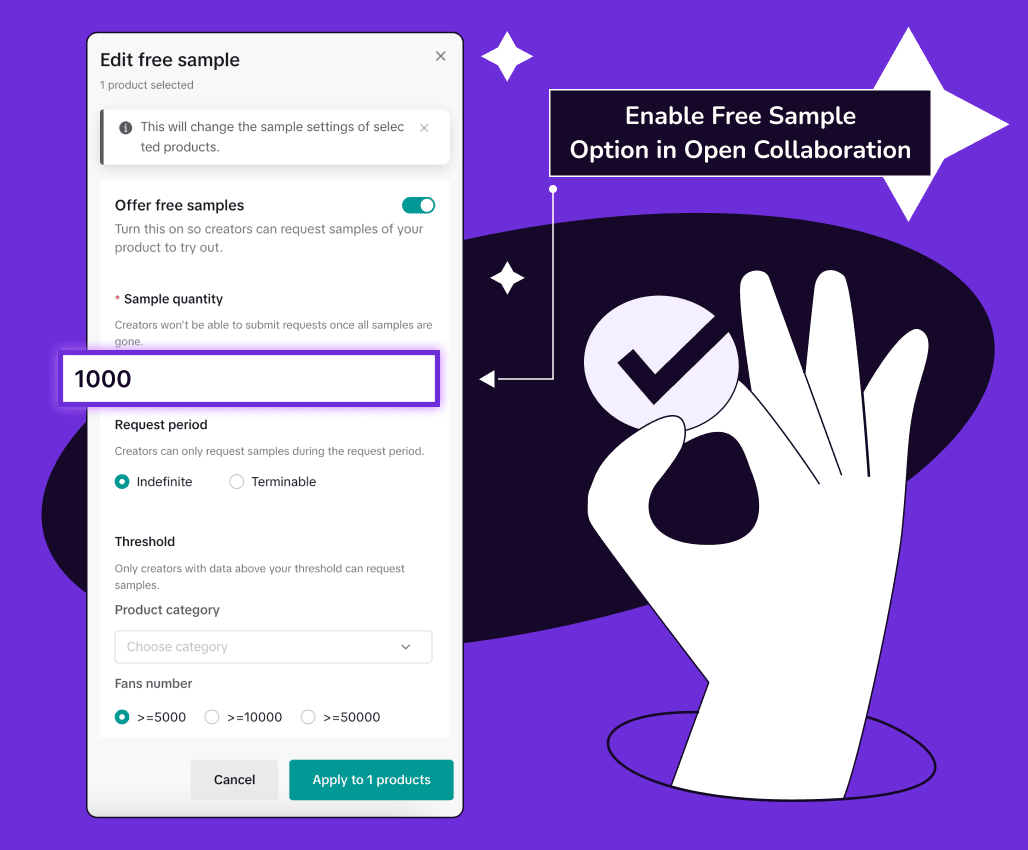Login to your TikTok Shop
Click on your store icon and copy your shop code, you will need it
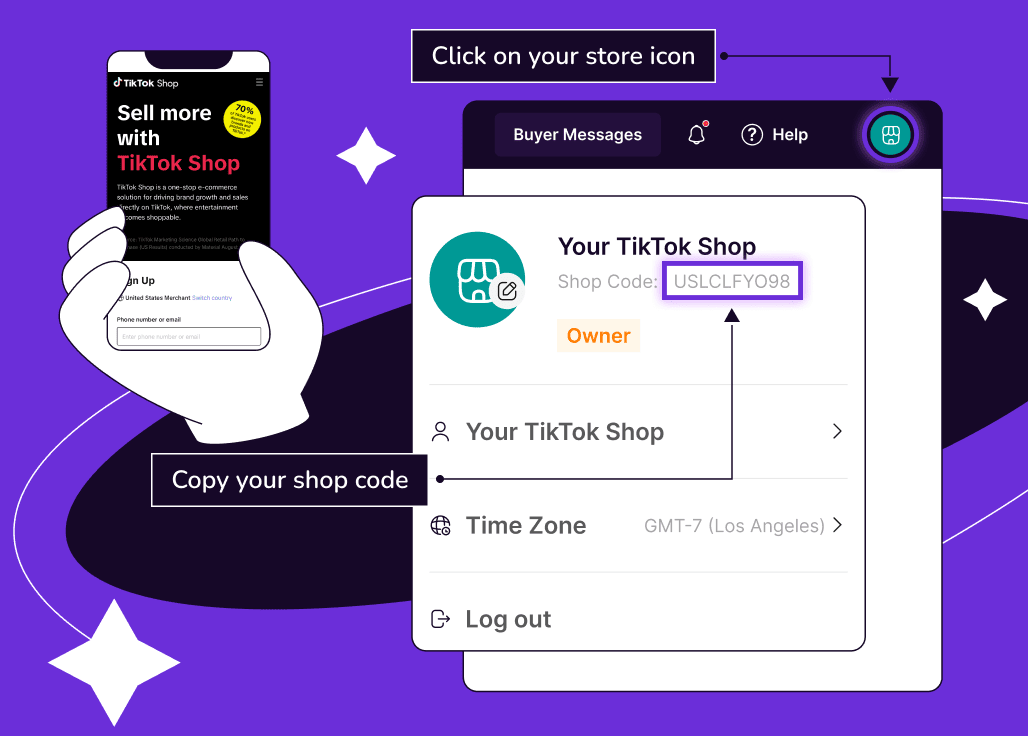
Go to My Account > Account Settings
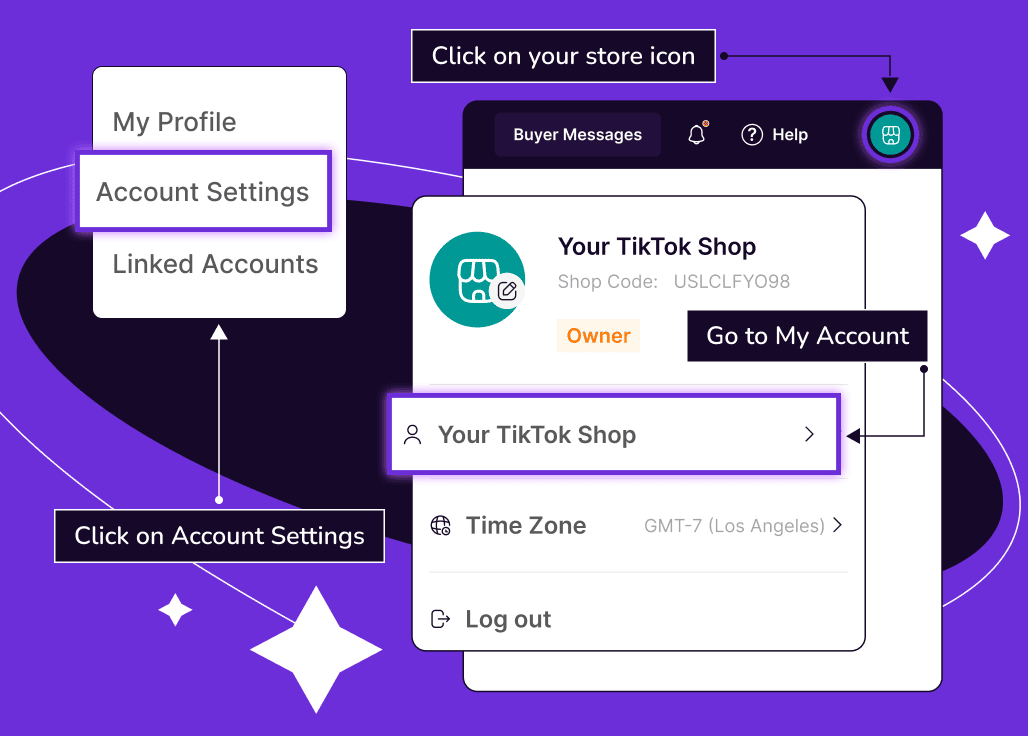
Click on User Management
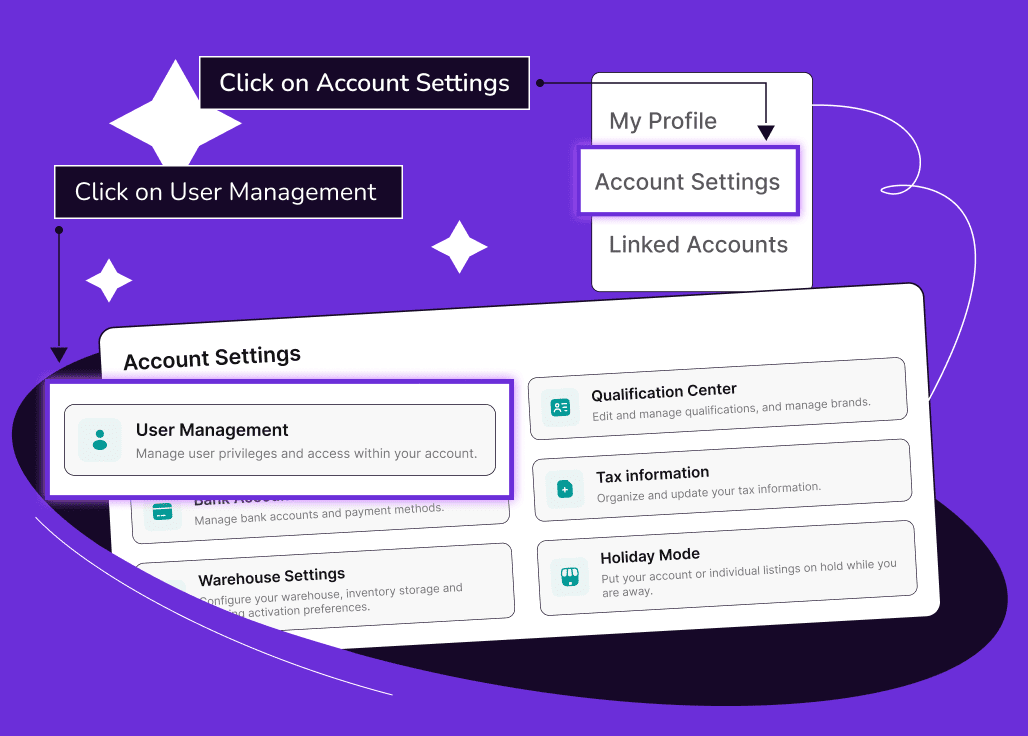
Click on Add User
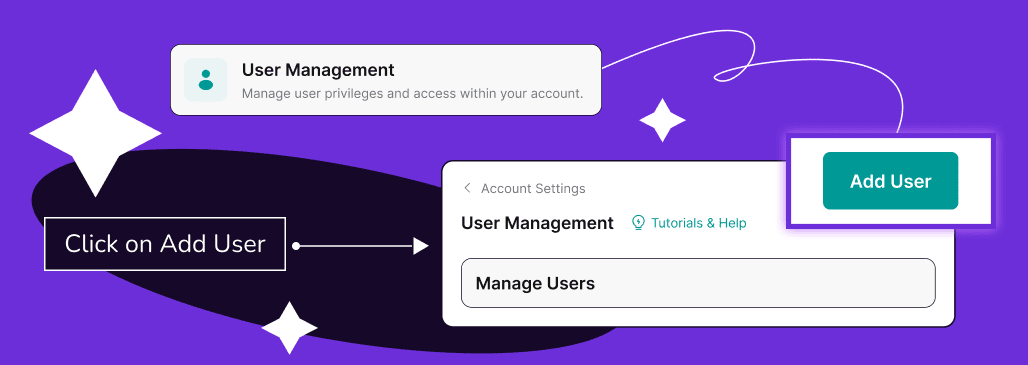
Use your Shop Code, e.g. USLXXX, and Add User with an Affiliate Manager role
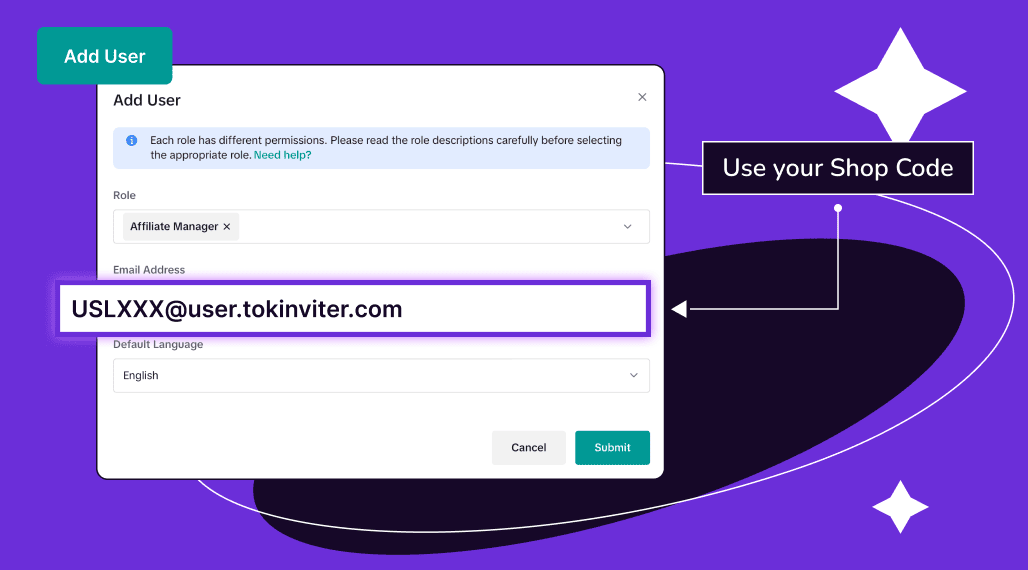
Enable FREE SAMPLE option for creators in Open Collaboration